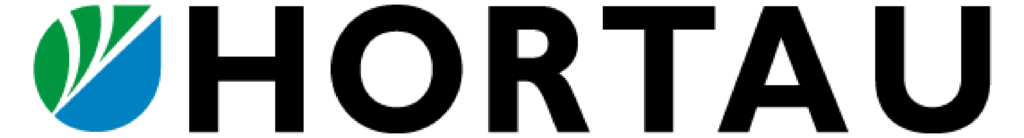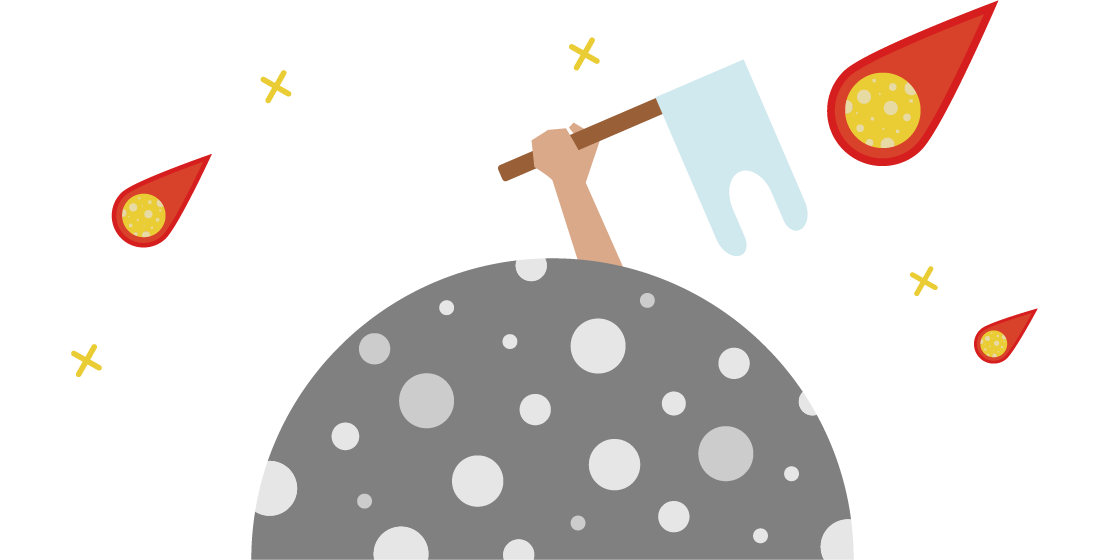Hortau App
FAQ
Yes. Irrolis will still be available for a while.
All the settings are available in the Hortau Web app.
Your Irrolis username and password are still good. No need for new credentials. The new app can be viewed as a collaborative tool, so we greatly encourage you to have unique usernames for each team member.
Green indicates that your tension within the comfort zone (blue band).
Yellow is warning you that the tension is outside the comfort zone (blue band). And that it is time to irrigate your field.
Red shows your tension is too high it’s causing unnecessary stress to your crop. Blue indicates that an irrigation is currently ongoing.
Dark Blue is that the soil is too wet.
Light Grey indicates that one of the sensors or the device has not communicated with the server for over 60 minutes.
Green indicates that the temperature is safe for your crop.
Orange is warning you that the temperature is dangerously dropping or rising.
Red indicates that the temperature is either too high or too low and might be harmful to your crop.
Light grey indicates that one of the sensors or the device have not communicated with the server for over 60 minutes.
The index is an indicator of tension in relation to the optimal productivity zone (a.k.a blue band).
Planned events, events you added to your calendar, are represented with a darker blue color. Irrigations that were monitored in the field are represented with a light blue color. Thus, you can compare your planned events with your real events.